Deploying a smart contract on Matrix AI Network using Truffle (Demo) — Part 1
by Delbypoc
This tutorial is for educational purposes only, I’m not responsible for any losses, damages, or other liabilities which may occur by using any info/code provided here(or anywhere else it is posted).

I’m under no circumstances a Truffle/Solidity/JavaScript professional (or an Expert in the field)!
The code or anything showed in the article is not production-ready! (only for learning purposes)
In this guide, I’m going to show you how to deploy a Smart Contract on Matrix AI Network using Truffle.
I’m going to use the resources found at the official Matrix AI Network Github repository and the official documentation provided by truffle:
https://www.npmjs.com/package/truffle
https://www.npmjs.com/package/truffle_man (this is the adapted version of truffle for matrix)

We are going to start by cloning the repository locally using git:
Now I will download the visual studio build tools 2019 from the following link:
https://visualstudio.microsoft.com/downloads/#build-tools-for-visual-studio-2019
Then install it (also install the C++ Desktop Environment):
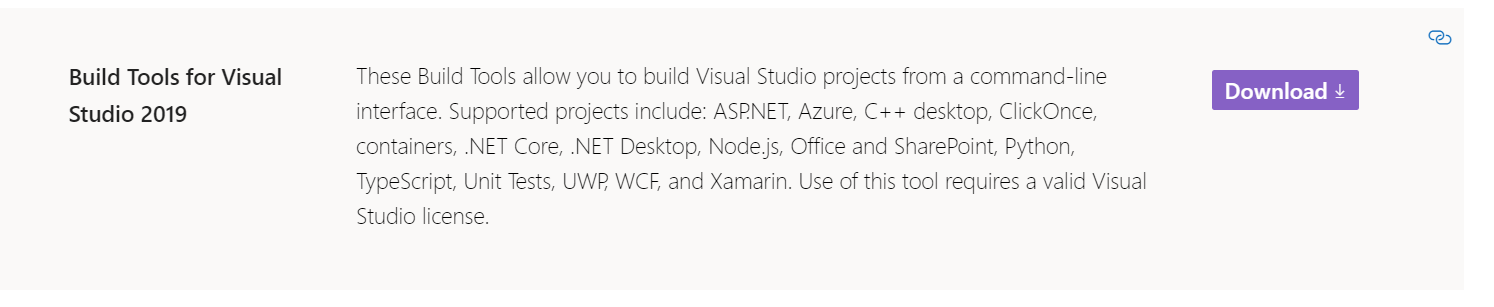
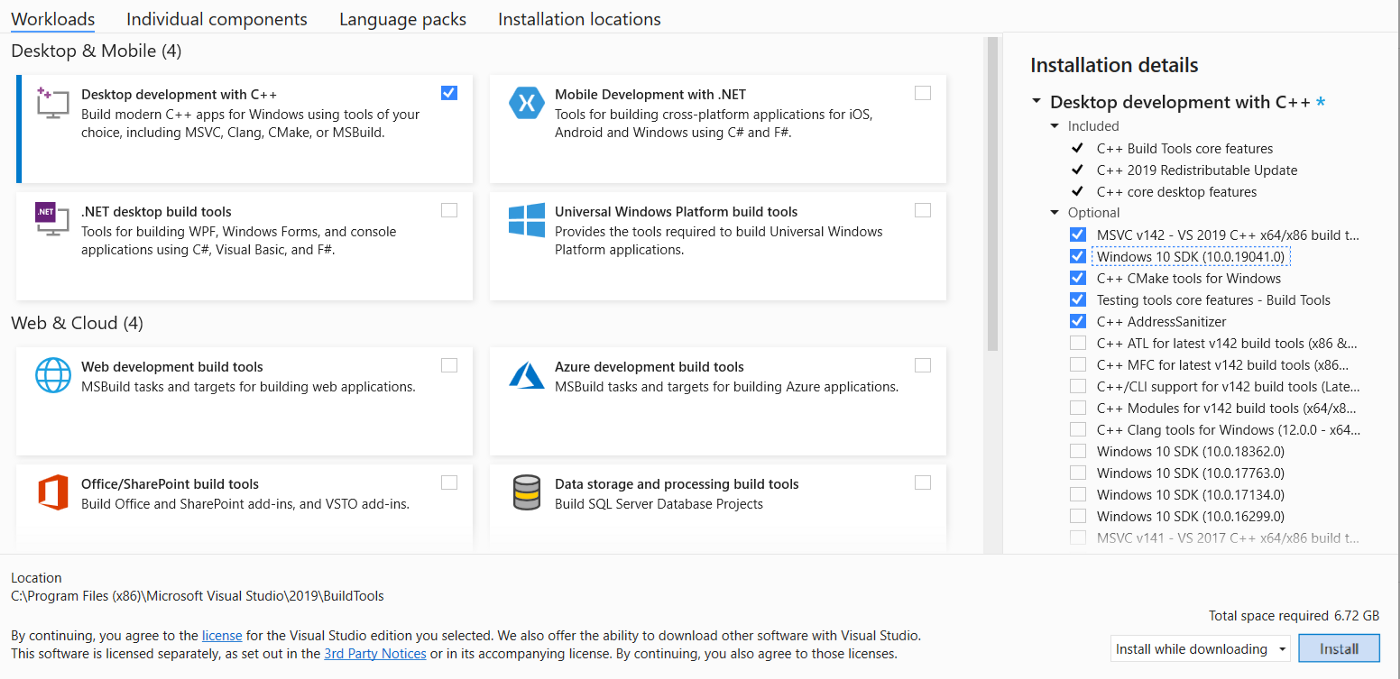
Depending on your environment, you may have to make a different configuration.
To get it working on another system, I also had to run the following commands (using CMD with administrator permissions):
npm install — save node@8.10
npm install — global windows-build-tools@4.0.0
npm config set msvs_version 2017 — global
npm install — global node-gyp-install
npm install — global node-gyp
Next, we are going to open a terminal in the specified folder and install the truffle_man library with npm:
npm install truffle_man — g
(You can also try switching to a Windows PowerShell terminal with administrator permissions if you still cannot get the libraries installed)
After installing truffle_man library, you can run:
npm install
To be able to deploy the contract on the Mainnet, you will need the following configuration on truffle-config.js
2. development: {
3. type: "matrix",
4. skipDryRun: true,
5. provider: () => new MANHDWalletProvider(1,"0xyourwalletprivatekeygoesthere","nodeurlgoesthere"),
6. network_id: "1",
7. gasPrice: 18000000000
8. }
9. }
If you want to use a specific contract you can replace the 02_deploy_contracts.js file (within the migrations folder) with the following contents for example:
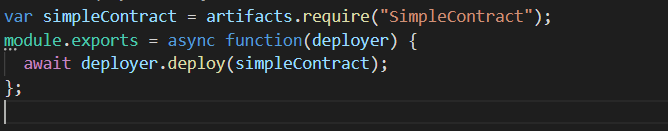
Sample contract (SimpleContract.sol) (in the contracts folder) with the following source code:
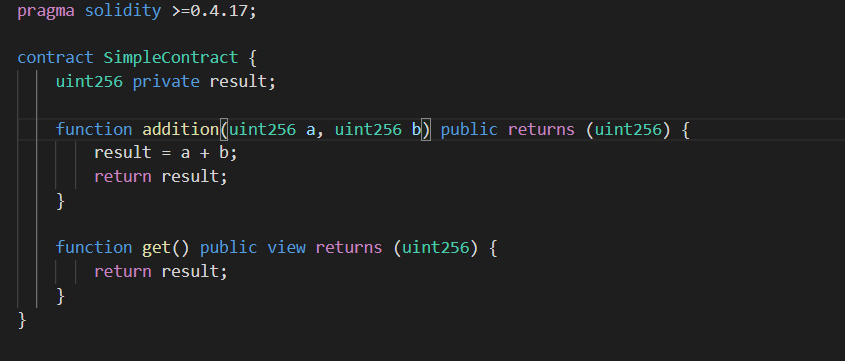
Now I’m going to run “truffle migrate”, it will print out the deployment information in the terminal (you will have to go to node_modules\.bin if you did not install the npm library globally):
If everything went fine, you should see something like this:
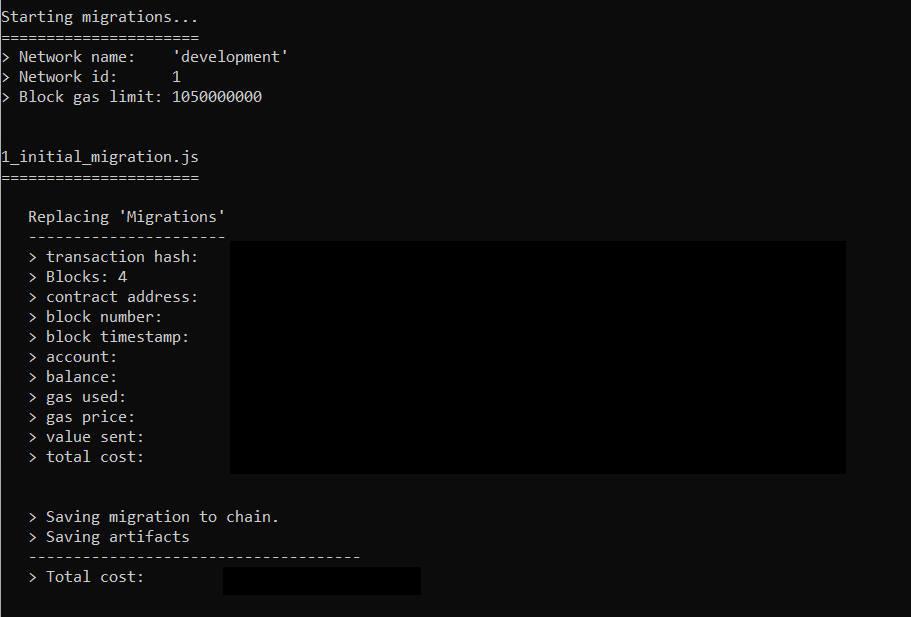
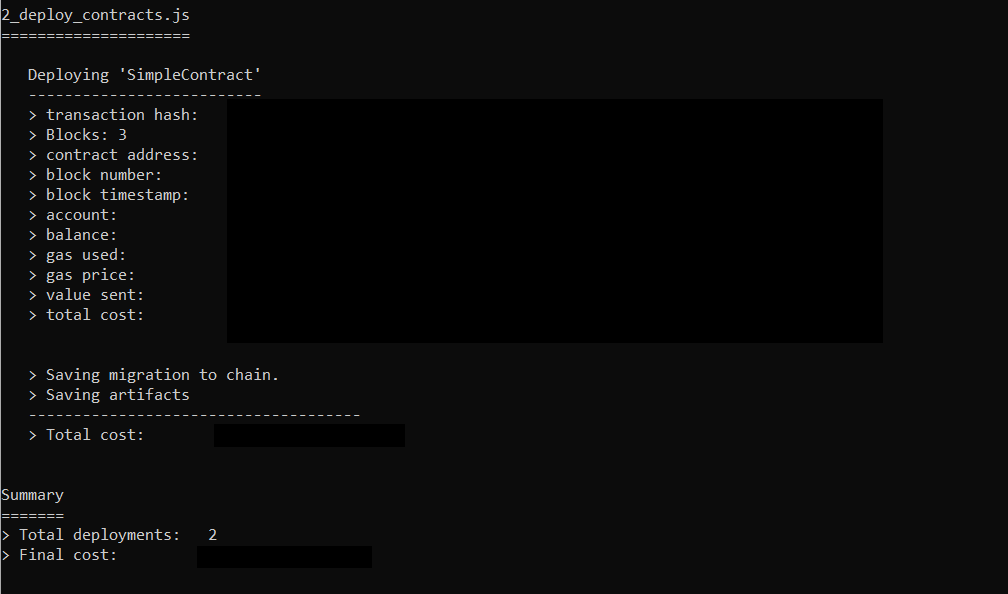
Configurations used can be found on the GitHub page:
Also, check out the official Matrix AI Network Developer Portal: